App Troubleshooting
Ivan Guaderrama App
You can download the Ivan Guaderrama Art Gallery mobile app for iOS or Android devices by clicking here. To enjoy the best augmented reality experience. With the application of Ivan Guaderrama Art Gallery you will be able to experience more than 28 artworks, recognize them with your device and then see and listen to them without Wi-Fi connection.
By downloading Ivan Guaderrama´s Art application you will be able to experience more than 28 artworks, recognize them with your device and then see and listen to them without Wi-Fi connection.
REQUIREMENTS FOR MOBILE DEVICES
Pixel And OnePlus now enabled.
IOS APP REQUIREMENTS
Requires iOS 12.1 or later. Compatible with iPhone, iPad and iPod touch.
ANDROID APP REQUIREMENTS
NOTE
The Ivan Guaderrama app has been updated in February 2019 with new and improved security measures. As a result, only the most up-to-date versions of the mobile application (Android 8.0 or iOS 12.1) can be used. Previous versions of the application that do not include these necessary updates can no longer be used to visualize artworks on our platform. Sorry for the inconvenience.
PROBLEM SOLVING
If you have problems trying to see the artwork on your device, try the troubleshooting suggestions below before contacting support. These steps can solve many of the most common problems related to augmented reality reproduction. Remember that you must authorize all notifications while downloading the app to be notified of future updates.
WHY CAN´T I LISTEN TO THE ANIMATIONS?
You must activate your device´s speaker (no mute mode)
Increase your device´s media volume.
WHY CAN´T I SEE THE ANIMATIONS?
You must authorize access to your device´s camera.
Keep in mind that the app only requires recognizing the images the first time while being connected to Wi-Fi. Subsequent views are possible without it.
If the problem continues to occur while using augmented reality and none of the previous steps have resolved it, please completely close the application and reopen it. If the problem persists even after fully closing the application, uninstall and reinstall it. If none of these steps resolve the issue, please contact our support team at info@ivanguaderrama.com
Send us a video showing what you are experiencing. We will do everything in our hands to provide a solution.